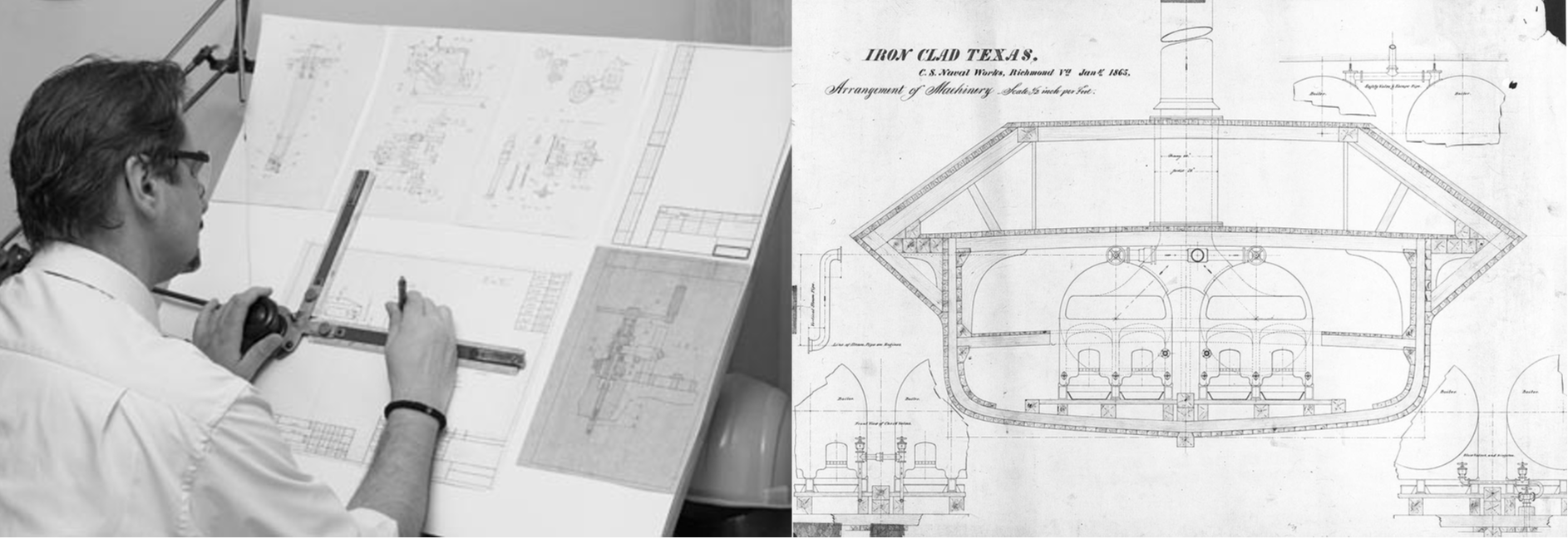
Five major advantages of manual drafting:
1. Work Done is Original: In the past, drafters sat at drawing boards and used pencils, pens, compasses, protractors, triangles, and other drafting devices to prepare a drawing by hand. When doing manual drafting, most of the drafting work is done by technical people like the architect / engineer / diploma holders making their work to be genuine. The ability to bring creative style and expression to drawings is higher in manual drafting.
2. Low Cost of Drawing Equipment: In manual drafting all you need is a drafting table or a drawing board, pencil/eraser, a straightedge, a t-square, triangles, French curves, a mini-drafter, and a compass. A drawing board, mini-drafter and pencils/eraser are much cheaper than a CAD package.
3. No high-tech and Cutting Edge Technology Required: Like in the CAD system, you do not need state of the art technology, systems engineer(s), IT engineer and expensive air conditions and AC technicians to maintain a pencil and paper. Whereas you have to have systems engineers, IT Engineers and AC technicians to keep the CAD system running. No Training Required: Apart from the training that we get when we study, there is no need for
4. The designers to be taught the CAD package being used. The Architects and Engineers would draw their sketches and later developed by assistants who are diploma holders or architectural and engineering draftsmen in their respective trades. Even in the modern days Engineering, Architectural and Design majors are taught manual drafting techniques alongside digital
software at most colleges.
5. No Yearly Subscriptions: Unlike the CAD systems, there are no software update costs or operator training. With the CAD systems, you would need yearly subscriptions for the CAD software, operating systems and other supporting software applications. Sometimes with yearly updates, the CAD operators would need additional training on the updated CAD
software.
Five major advantages of CAD drafting:
1:Better Quality Designs: The CAD software provides great tools for design professions that will help in carrying out design and analysis of a proposed design. These tools also help in producing designs with high accuracy like in Shop Drawings and the scope for errors is much lower when compared to hand drawing. The higher accuracy will lead to better designs and these better designs helps in manufacturing faster. Manual design not only takes more time but the errors caused will delay the process in overall.
2. Easy Saving and Sharing: All the designs and drawings created with the help of CAD can be easily saved and preserved for future use and reference. These saved drawings can also be edited and printed whenever required. Some components from the drawing can also be standardized for future uses. unlike the manual drafting, the CAD drawings require less space and can be stored in hard drive, USB pen drive or cloud and can be shared easily.
3. Modify and Reproduce Faster: Creating a digital blueprint with CAD has several advantages when compared to creating a traditional blueprint. Modifying the CAD geometry is easy with all the tools available. Correcting any errors is much quicker when compared to using a pencil and paper. Earlier the draftsmen used to take days to complete a drawing by manual drafting, and reproducing the drawing meant recreating the drawing from the scratch. But, in case of the CAD drafting, you can reproduce the drawing in no time and make as many copies as you want.
4. Ability to Create 3D CAD Models: CAD has the capability to transform an idea into a visible sketch in a matter of few minutes. With a rough draft, one can create something with the CAD software. Creating 3D CAD models manually is a very difficult and tiresome job. 3D CAD packages have many more powerful features for creating the 3D models easily. CAD models are logically connected, or in other words you cannot create a CAD model which is not possible practically. Building Information Modeling is the latest in CAD technology that helps in management of digital representations of physical and functional characteristics of a building.
5. Template and Database Creation: You can create any number of CAD templates with basic details that can be used and reused any number of times. These templates can save time by providing basic information. The CAD files can be used to create a database as well. Once created, the CAD templates and CAD database can be accessed through a wide area network. The drawings created by manual drafting can only be stored locally.